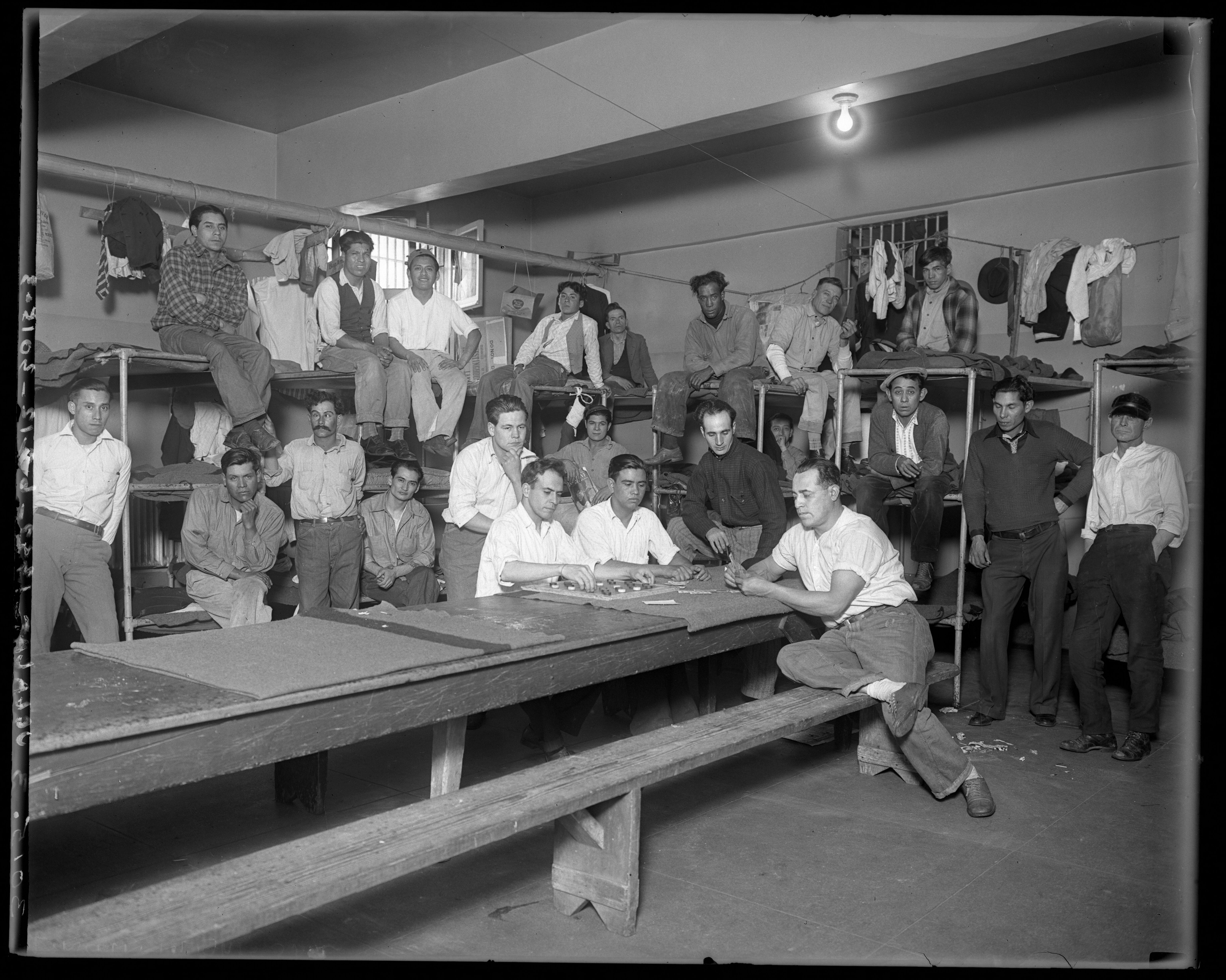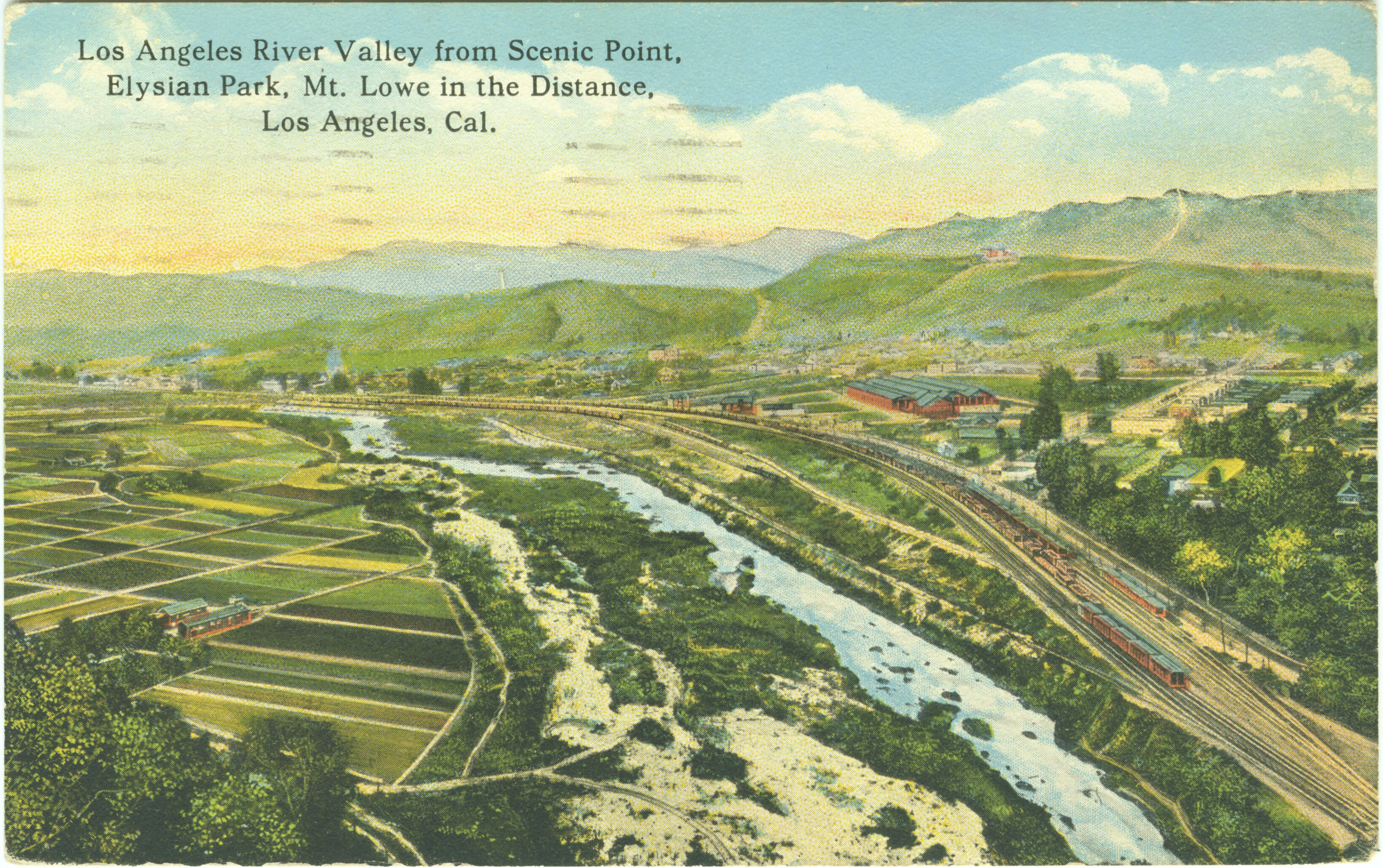Selected Image

Know Your City No.172 Los Angeles City Jail building and surrounding grounds in 1956- Image from UCLA Library Digital Collections: Know Your City Collection
This photo features the City Jail and the Los Angeles River located in Lincoln Heights. Both of which are central to the creation and maintenance of the majority social order of the city. This is expressed through the physical dimension with the channelization of the LA river is a symbol of physical domination of the land vs. Indigenous stewardship. While the jail symbolizes LA as the carceral capital of the world and how incarcerated labor literally built parts of the city in its infancy. The Los Angeles City Council has approved a motion to redevelop the Lincoln Heights Jail in the near future.
Introduction and Scope
This guide was revised by UCLA Young Research Library Research Assistant Julissa Gutierrez, in collaboration with Kelsey Brown. Our hopes are that this guide acts as a landing pad for UCLA Urban Planning students, researchers, faculty, and the greater Los Angeles community. We recognize the multilayered histories of the built environments of Los Angeles, beginning with the Yaanga village to the metropolis that we see around us today.
To understand Los Angeles and all of the communities that call her home we offer an interdisciplinary look into the field that helps us understand the social, economic, and spatial relationships present. This leads us to offer directions of materials from art movements, community projects, and oral histories beyond the books, articles, databases, government papers, and GIS information that would be traditionally expected in an Urban Planning LibGuide.
Starting Your Research
Students, faculty, and the general public gain access to UCLA Library's subscription services while connected to campus wifi, however, folks hoping to access Library resources away from campus will need to use our VPN (virtual private network). To use our VPN you will need access to a UCLA Logon ID and multi-factor authorization enrollment through Duo Mobile.
UCLA IT Services has a landing page to assist UCLA community members downloading the correct VPN program for their device. If you need further assistance IT help is reachable by calling (310) 267-4357, emailing help@it.ucla.edu, or visiting the help desk at Kerckhoff Hall, Suite 124.
UCLA Library also provides this resource to help our community members with the installation and use of our VPN.
Zotero is a free tool to help folks collect, organize, annotate, cite, and share research. The software works by pairing an installed application, along with a browser plugin to go through the collecting process of sources such as books, journal articles, newspaper articles, Youtube videos, blog, and more. Zotero also allows for easy creation of citations and bibliographies of sources in citation styles such as Chicago, APA, MLA, etc., along with providing a repository of almost 7,000 other styles that can be added.
Tutorials and resources on how to navigate Zotero are provided in both a UCLA LibGuide and WI+RE tutorial.
I’m happy to troubleshoot any guide-related difficulties, talk through your research, and collaboratively design research strategies to support your work. By default, my consultations are conducted via Zoom. I'm open to having an in-person meeting and ask that you let me know 48 hours in advance in the booking form. My email and appointment booking form can be found below.
 Email Kelsey Brown
Email Kelsey Brown
 Book a Consultation
Book a Consultation
For support with resource troubleshooting or quick questions, LibChat can offer immediate and after hours help:
 Chat with us 24/7 using LibChat
Chat with us 24/7 using LibChat
Interdisciplinary Library Resources
How to Access Special Collections Materials
Under the ⓘ we have provided which library department each collection lives, in order to understand of how to access the materials.
As a whole, UCLA Library uploads our finding aides on OAC (Online Archive of California), here patrons can look at a full description of each collection and which boxes or folders are relevant to their interests.
Some off these collections are physical collections that live at UCLA's Special Collections, in that case patrons will need to make an Aeon account to request materials for viewing in our reading room. There is a video tutorial of the request process, but patrons are always welcomed to ask the Special Collections team for help.
For patrons who cannot physically make the trip to view materials in our reading room at the Young Research Library there are e-Delivery and Duplication services available.
-
Architecture and Urban Planning Collection, 1965-1976 UCLA Special Collections
-
Community Activism Oral Histories UCLA Library Center for Oral History Research
-
Community History Oral Histories UCLA Library Center for Oral History Research
-
Connexxus/Centro de Mujeres Collection, 1985-1991 UCLA Library Digital Collections and Special Collections
-
Environmental Movement Oral Histories UCLA Library Center for Oral History Research
-
“Know Your City” from the Los Angeles Times Photographic Collection UCLA Library Digital Collections
-
KTLA Newsfilm Collection: Diverse Communities of Los Angeles UCLA Library Digital Collections
-
L.A. Rebellion Collection UCLA Archive Research and Study Center
-
Los Angeles Times Photographic Collection UCLA Library Digital Collections and Special Collections
-
Miriam Matthews Photograph Collection UCLA Library Digital Collections and Special Collections
-
S.A. Griffin Collection of Underground Poetry UCLA Special Collections
-
Social Movement Oral History UCLA Library Center for Oral History Research
-
Urban Planning Oral Histories UCLA Library Center for Oral History Researcg
-
Water Resource Oral Histories UCLA Library Center for Oral History Research