Encyclopedias in the Social Sciences
International Encyclopedia of the Social and Behavioral Sciences, 2nd ed., by
ISBN: 9780080970875Date: 2015Online book, from Science Direct.
Offers a source of social and behavioral sciences reference material that is broader and deeper than any other. Comprises over 3,900 articles, commissioned by 71 section editors, and includes 90,000 bibliographic references plus comprehensive name and subject indexes. Provides authoritative, foundational, interdisciplinary knowledge across the wide range of behavioral and social sciences fields. Discusses history, current trends and future directions.Encyclopedia of Cognitive Science, by
ISBN: 9780470016190Date: 2006, 4 vols.Online book, from Wiley Online Library.
Exciting reference work which captures current thinking aboutthe workings of the mind and brain, focusing on problems that areas old as recorded history, but reflecting new approaches and techniques since the 1980s. With 696 articles, covering the entire spectrum of cognitive sciences in depth.Encyclopedia of Race, Ethnicity, and Society, 3 vols. by
ISBN: 9781412926942Date: 2008, 3 vols.Online book, from Gale eBooks.
Comprehensive look at the role race and ethnicity play in society and in our daily lives. Offers informative coverage of intergroup relations in the USA and a comparative examination of race and ethnicity worldwide. With nearly 600 entries, it provides a foundation to understanding and researching racial and ethnic diversity from a multidisciplinary perspective.Encyclopedia of Social Problems, by
ISBN: 9781412941655Date: 2008, 2 vols.Online book, from Gale eBooks.
Interdisciplinary perspective into social issues that are a continuing concern in our lives, whether on a personal, local, regional, national, or global level. With over 600 entries, the book covers all major theories, approaches, and contemporary issues in social problems and also provide insight into how social conditions get defined as social problems, and the ways different people and organizations view and try to solve them.
Dictionaries
- Dictionary of Education, 2nd ed., by Susan Wallace, ed.,
 Online book, from Oxford University Press, 2015.
Online book, from Oxford University Press, 2015.
Provides clear and concise definitions for 1,250 terms, from A* to zero tolerance, that anyone studying education or working in the field is likely to encounter. Coverage includes all sectors of education. - Dictionary of Psychology, 4th ed., by Andrew M. Coleman, ed.
 Online book, Oxford University Press, 2015.
Online book, Oxford University Press, 2015.
Authoritative, up-to-date dictionary covers all branches of psychology. Clear, concise descriptions for each entry offer extensive coverage of key areas including cognition, sensation and perception, emotion and motivation, learning and skills, language, mental disorder, and research methods. - Dictionary of Statistics, 3rd ed., by Graham Upton and Ian Cook
 Online book, from Oxford University Press, 2014.
Online book, from Oxford University Press, 2014.
Invaluable dictionary covering all aspects of statistics, including terms used in computing, mathematics, and probability, presented in a clear and practical way. With biographical entries on 200+ key figures in the field. - Greenwood Dictionary of Education, 2nd ed., by John W. Collins III & Nancy Patricia O'Brien, eds.
 Online book, from Greenwood Press, 2011.
Online book, from Greenwood Press, 2011.
A standard for libraries, this edition defines over 3,500 terms germane to education and related fields such as law, psychology, and neuroscience.
Online Catalogs
To find books in the UCLA Library and beyond, use the following catalogs:
- UC Library Search This link opens in a new window
UC Library Search is the unified discovery and borrowing system for all 10 UC Campuses. Select the UCLA Library Catalog scope to search holdings of materials owned by the UCLA Library and other UCLA collections, whether online or in print. Does not contain full-text articles or article citations. Select the Articles, books and more scope to search for materials in all 10 UC campuses. More information in this guide.
- HathiTrust Digital Library This link opens in a new windowA repository of scanned books contributed from academic institutions across the United States, including UCLA. Books still in copyright are scanned and searchable, but the full text scans will not become available online until their copyright expires.
- WorldCat (OCLC FirstSearch) This link opens in a new window
OCLC FirstSearch catalog includes citations for books, journals, manuscripts, maps, music scores, sound recordings, films, computer files, newspapers, slides, videotapes, archival material, etc., in libraries around the world.
- Citation LinkerLocate the book from your citation in UCLA holdings!
- UC Library Search This link opens in a new window
UC Library Search is the unified discovery and borrowing system for all 10 UC Campuses. Select the UCLA Library Catalog scope to search holdings of materials owned by the UCLA Library and other UCLA collections, whether online or in print. Does not contain full-text articles or article citations. Select the Articles, books and more scope to search for materials in all 10 UC campuses. More information in this guide.
If UCLA does not own an item, UC students, faculty, and staff can request it through the Interlibrary Loan (ILL) service. There is no charge for this service.
- Your UCLA Library account number is the nine-digit number that appears on the front of your BruinCard, plus the single digit that appears on the back side, lower right-hand corner of your BruinCard. Enter all ten digits without any spaces.
- Only University of California e-mail addresses, or addresses registered in your library account, are valid.
Submit an Interlibrary Loan RequestCheck the status of your Interlibrary Loan Requests
OFF-CAMPUS ACCESS
To access restricted ![]() resources from off campus, use either the Bruin OnLine Proxy Server (a setting in your Web browser) or the Virtual Private Networking (VPN) UCLA authentication option.
resources from off campus, use either the Bruin OnLine Proxy Server (a setting in your Web browser) or the Virtual Private Networking (VPN) UCLA authentication option.
- UCLA Virtual Private Network (VPN)
A program you install on your computer, the UCLA VPN allows you to surf websites privately and securely as well as gain access to UCLA subscription websites and sources.
- UCLA OnLine Proxy Server
A simple browser setting which will automatically divert you to a UCLA logon page when you first access a restricted site.
- Multi-Factor Authentication (MFA)
An extra layer of online protection for your access and account.
- Bruin OnLine /IT Services Help
Your UCLA IT experts, available for UCLA students, faculty and staff to contact with ANY access problem.
ON-CAMPUS ACCESS
To access restricted ![]() resources from your laptop or computer on the UCLA campus, use either the (preferred) EDUroam wireless network or the UCLA_WIFI wireless network.
resources from your laptop or computer on the UCLA campus, use either the (preferred) EDUroam wireless network or the UCLA_WIFI wireless network.
- How to Connect to the EDUroam Wireless Network
Provides the highest level of security and is the recommended network for UCLA faculty, students, and staff. Devices must be configured in advance before using this network. Logon is username@ucla.edu. This is the only network that allows wireless printing from CLICC laptops.
- How to Connect to the UCLA_WI FI Wireless Network
- UCLA Wireless Networks
Note: Sign into EDUroam using your UCLA Logon ID with @ucla.edu appended (jbruin@ucla.edu) and password.
E-Books, References and Handbooks Collections
UCLA users can only access UCLA e-books under subscription. E-books cannot be loaned between universities, including between UC campuses.
- Annual ReviewsBibliographic essays reviewing and summarizing the year's scholarship in specific fields, highlighting context, significance, and points of consensus or controversy. UCLA subscribes to only a subset of the Annual Reviews titles available, mostly in the social and life sciences.
- APA Handbooks OnlineFull text of multi-volume handbooks from the American Psychological Association. UCLA subscribes to most titles.
- CQ Press Library This link opens in a new windowReference resource for U.S. current affairs, politics, and public policy. Titles include CQ Researcher Plus Archive, CQ Magazine, Supreme Court Collection, and more.
- E-books on EBSCOhost This link opens in a new window
UCLA subscribes to about 1200 e-books on this site, mostly in the social sciences, humanities, and business. Full downloading requires creation of an EBSCOhost account.
- JSTOR This link opens in a new window
Full text back issues of core scholarly journals, browsable and searchable across multiple disciplines. Coverage starts with first issue, with moving wall for most recent 3-5 years. UCLA has access to selected JSTOR e-books only. JSTOR also includes primary source collections, including images from Artstor.
- O'Reilly for Higher Education This link opens in a new window
OHE includes more than 38K computer science, engineering, business book titles from 200+ publishers, as well as video, case studies, expert playlists, audio books, and more. Includes pre-publication titles published by O'Reilly. Titles are HTML only. Replaces the Safari Tech Books Online collection.
Note: Access with Single Sign On after choosing University of California, Los Angeles from the list of institutions. Access is limited to current students, staff, and faculty at UC campuses. No community use.
- Oxford Handbooks Online This link opens in a new windowOxford Handbooks, now a part of Oxford Academic, provide review articles which summarize and analyze current research and trends in a given discipline. UCLA subscribes to most Oxford Handbooks Online, excluding a few individual titles.
- Project MUSE This link opens in a new windowUniversity press titles in social sciences, arts, humanities. To focus on Education books or journals, Browse All => Research Area = Education + Only Content I Have Access To for nearly 700 titles.
- ProQuest E-book Central This link opens in a new windowUCLA selective license to individual book titles, in wide variety of subject areas.
- Routledge Handbooks Online This link opens in a new windowHandbooks covering a wide range of humanities, social sciences, psychology and some science topics, published by Routledge, Ashgate and other imprints. Some CRC Press handbooks can also be accessed via this particular site.
- SAGE Research Methods This link opens in a new windowBooks, reference works, and instructional videos about qualitative and quantitative methodologies in the sciences and social sciences. Includes Research Tools (online tools for planning research and choosing methods), Cases (examples of real research), Video (research process, data science, and methods) and Datasets (sample data chosen specifically to support practice with various statistical analysis methods). Includes Diversifying and Decolonizing Research, and Sage Research Methods Video: Quantitative and Mixed Methods.
- ScienceDirect This link opens in a new windowThis collection covers social sciences (education), science, technology, and health sciences disciplines (excluding medical titles), with books, book chapers and journals.
- SpringerLink This link opens in a new windowImmense array of books, chapters, conference proceedings and articles in the social sciences and sciences, published by Springer-Verlag. After searching, unclick Preview Only Content, not under UCLA subscription. Advanced search enabled at wheel icon to right of search.
- Taylor & Francis E-books This link opens in a new windowE-books from Routledge, Psychology Press, and Focal Press in the humanities, social sciences, and behavioral sciences. UCLA subscribes to only a small number of the available titles, which also include scientific, technical, and medical reference books.
- Wiley Online Library This link opens in a new windowIncludes books published 2011-present by Wiley books. Books designated as textbooks are not included, while selected books designated as reference works are available.
Education Encyclopedias
Encyclopedia of African American Education by
Call Number: Available online.ISBN: 9781412940504Date: 2010Comprehensive overview of educational institutions at every level, preschool through graduate and professional training, and special attention to historically and predominantly Black colleges and universities.
- Encyclopedia of Bilingual Education, by Josué M. González, ed.,Online book, from Gale eBooks, 2008.
Bilingual education and related topics affecting schools, research centers, legislative bodies, advocacy organizations, and families. Explores bilingual education history, policy, classroom practice, instructional design and research bases. - Encyclopedia of Education, 2nd ed., by James W. Guthrie, ed.Online book, from Gale eBooks, 2003, 8 vols.
Institutions, people, processes, roles, and philosophies in educational practice in the USA and globally. Biographies of influential educators, profiles of historic colleges/universities and groups in the field, Appendix of documents (e.g., education-related legislation, international treaties, testing methods.) - Encyclopedia of Education Law, by Charles J. Russo, ed.Online book, from Gale eBooks, 2008, 2 vols.
Essential education law topics, including: Key cases in education law; constitutional issues; key concepts, theories, and legal principles; key statutes; treaties; curricular issues; educational equity; governance; rights of students/teachers; technology; and, organizations.
Encyclopedia of Educational Research, 6th ed. by
ISBN: 9780029004319Date: 1992, 4 vols.Online book, temporary access via HathiTrust.
Sponsored by the American Educational Research Association, provides a critical synthesis and interpretation of reported educational research on various issues from pre-school to post-secondary education for 50 years.Encyclopedia of Educational Theory and Philosophy by
Call Number: Available onlineISBN: 9781483346212Date: 2014Introduces education theories that have stood the test of time and those that have provided the historical foundation for the best of contemporary educational theory and practice.
- Encyclopedia of Infant and Early Childhood Development, 2nd ed., by Janette B. Benson, ed.
 Online books, from Science Direct, 2020, 3 vols.
Online books, from Science Direct, 2020, 3 vols.
Comprehensive entry point into the existing literature on child development featuring 171 chapters; outlines developmental changes, explaining when and why and how they occur, and the factors that influence development.
Encyclopedia of International Higher Education Systems and Institutions
ISBN: 9789401795531Date: 2020 (living ref work)Online book, from SpringerLink.
Authoritative reference source. Maps the field for the 21st century, reflecting massive changes that have occurred and the challenges for future research. Covers the entire spectrum of higher education from geographical, topical and disciplinary perspectives.
- Encyclopedia of Language and Education, 3rd ed.Online book, from SpringerLink, 2017, 20 vols.
Encyclopedia with numerous subjects in the field of language and education. Each volume deals with a single substantial subject and includes topical reviews by research experts.
Encyclopedia of Law and Higher Education by
Call Number: Available online.ISBN: 1412981115Date: 2009Compendium that tells the story of law and higher education from a variety of perspectives, showing legal issues in perspective so that students of higher education and the law can inform policy makers and practitioners about the meaning and status of the law and raise questions for future research.Encyclopedia of Survey Research Methods by
Call Number: Available online.ISBN: 1452261474Date: 2008State-of-the-art information and methodological examples from the field of survey research, with over 600 entries.
- Encyclopedia of the Sciences of Learning, by Norbert M. Seel, ed.Online book, from SpringerLink, 2012, 3 vols.
Up-to-date, broad and authoritative coverage of specific terms used in the sciences of learning and related fields, including relevant areas of instruction, pedagogy, cognitive sciences, and especially machine learning and knowledge engineering.
Encyclopedia of the Social and Cultural Foundations of Education by
Call Number: YRL ; LB17 .E53 2009; also onlineISBN: 9781412906784Date: 2009Comprehensive introduction to the social and cultural foundations of education. With 400+ entries, this indispensable resource offer a thorough and interdisciplinary view of issues involving schools and society.
- International Encyclopedia of Education, 3rd ed. ed. by Penelope Peterson, Eva Baker & Barry McGaw.
 Online book, from Science Direct, 2010.
Online book, from Science Direct, 2010.
Unequalled in its combination of authoritative scholarship and comprehensive coverage, this encyclopedia encapsulates education research with over 1,000 articles across 24 individual areas of coverage.
SAGE Encyclopedia of Action Research, by
ISBN: 9781849200271Date: 2014, 2 vols.Online book, from Sage Research Methods.
Action research is a term used to describe a family of related approaches that integrate theory and action with a goal of addressing important organizational, community, and social issues together with those who experience them.This book brings together the many strands of action research and addresses the interplay between these disciplines by presenting a state-of-the-art overview and comprehensive breakdown of the key tenets and methods of action research as well as detailing the work of key theorists and contributors to action research.The SAGE Encyclopedia of Qualitative Research Methods (2 vols) by
Call Number: Available online.ISBN: 9781412941631Date: 2008Current and complete entries with ready-to-use techniques, facts, and examples from the field of qualitative research in a very accessible style. Interdisciplinary approach targeting a broad audience.
- TIMSS 2019 Encyclopedia: Education Policy and Curriculum in Mathematics and Science, by Dana L. Kelly et al., eds., 2019Online book, from TIMSS and Boston College.
Comprehensive compendium of how mathematics and science are taught around the world. Each TIMSS 2019 country and benchmarking participant prepared a chapter summarizing key aspects of mathematics and science education, and completed the TIMSS 2019 Curriculum Questionnaire. Survey is conducted every 4 years.
Handbooks in Education
- Routledge Handbooks Online This link opens in a new windowDatabase of handbooks covering a wide range of humanities, social sciences, psychology and some science topics, published by Routledge, Ashgate and other imprints.
- 21st Century Education: A Reference Handbook, ed. Thomas L. Good, 2008, 2 vols.
 Chapters written by leading experts in the field that highlight the most important topics, issues, questions, and debates facing educators today. Explores educational policy and reform, teacher education and certification, educational administration, curriculum, and instruction.
Chapters written by leading experts in the field that highlight the most important topics, issues, questions, and debates facing educators today. Explores educational policy and reform, teacher education and certification, educational administration, curriculum, and instruction. - Educator's Desk Reference, 2nd ed. ed. by Melvin N. Freed, et al.Master guide facilitating educational research using traditional and electronic sources with information on how to utilize the Internet and offering statistical tools, research designs, measurement procedures, and software specifically tailored for behavioral research. Access is limited to a single concurrent user.
- Handbook of Child Psychology and Developmental Science. 7th ed., 4 vols.
 With contributions from the major thought leaders in their respective specialties, this four-volume set provides comprehensive coverage of developmental science, including detailed explanations of major theories and methods.
With contributions from the major thought leaders in their respective specialties, this four-volume set provides comprehensive coverage of developmental science, including detailed explanations of major theories and methods. - Problem-based Learning and Creativity, ed. Oon-Seng Tan, 2009Brings together the practice of problem-based learning and the applicability of creativity. Provides examples of the link between PBL and creative ways of knowing, creative processes, creative learning environments and creative pedagogies.
- Routledge International Handbook of Higher Education
 Detailed reference work with an authoritative overview of the main issues in higher education globally. Surveys the state of the discipline and includes the examination and discussion of emerging, controversial and cutting edge areas.
Detailed reference work with an authoritative overview of the main issues in higher education globally. Surveys the state of the discipline and includes the examination and discussion of emerging, controversial and cutting edge areas. - SAGE Guide to Educational Leadership and Management, ed. Fenwick W. English, 2015
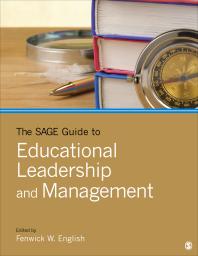 Emphasizes important skills that effective leaders must develop and refine, including communication, developing teams, coaching and motivating, and managing time and priorities. Brief, simply written, and a highly practical overview combining practice and research.
Emphasizes important skills that effective leaders must develop and refine, including communication, developing teams, coaching and motivating, and managing time and priorities. Brief, simply written, and a highly practical overview combining practice and research. - SAGE Handbook of Action Research, 2nd ed., ed. Peter Reason et al., 2008
 Handbook for action research, a family of practices of living inquiry that aims, in a great variety of ways, to link practice and ideas in the service of human flourishing. It is not so much a methodology as an orientation to inquiry that seeks to create participative communities of inquiry in which qualities of engagement, curiosity and question posing are brought to bear on significant practical issues.
Handbook for action research, a family of practices of living inquiry that aims, in a great variety of ways, to link practice and ideas in the service of human flourishing. It is not so much a methodology as an orientation to inquiry that seeks to create participative communities of inquiry in which qualities of engagement, curiosity and question posing are brought to bear on significant practical issues. - Sage Handbook of African American Education, ed. Linda C. Tillman, 2010
 Comprehensive theoretical and empirical scholarship in six important areas: Historical perspectives, teaching and learning, PK–12 school leadership, higher education, current issues, and education policy. Articulates issues affecting the participation and leadership of African Americans in PK–12 and postsecondary education, and addresses historical and current issues affecting the education of African Americans and school reform efforts.
Comprehensive theoretical and empirical scholarship in six important areas: Historical perspectives, teaching and learning, PK–12 school leadership, higher education, current issues, and education policy. Articulates issues affecting the participation and leadership of African Americans in PK–12 and postsecondary education, and addresses historical and current issues affecting the education of African Americans and school reform efforts.
The SAGE Handbook of Applied Social Research Methods by
Call Number: SRLF ; H62 .H24534 2009; Also available online.ISBN: 9781412950312Date: 2009Comprehensive resource covering core methods, research designs, and data collection, management, and analysis issues.SAGE Handbook of Mixed Methods in Social and Behavioral Research. 2nd ed. by
Call Number: Available online.ISBN: 9781412972666Date: 2016Surveys the differing viewpoints and disciplinary approaches to using mixed methods. Covers all aspects of inquiry from conceptualizing research to selecting methods, analyzing and interpreting data, and reporting findings.- ISBN: 9781118956687
The Wiley International Handbook of Educational Leadership by
Call Number: Available online.ISBN: 9781118956687Date: 2017Contributions from authors in 21 countries, spanning 6 continents, with topics including: Leadership and aesthetics, creativity, eco‐justice, advocacy, Big Data and technology, neoliberalism, emerging philosophies and theories, critical democracy, gender and radical feminism, political economies, emotions, postcolonialism, and new directions in higher education.
Biographical Information
- American National Biography Online This link opens in a new windowBiographies of more than 19,000 men and women who have influenced American history.
- Marquis Who's Who on the WebMarquis Who Who on the Web provides biographies of over 1.4 million people of note, in the United States and around the world. It is the online counterpart of Marquis renowned biographical dictionaries. All biographies since 1985 are included.
- Oxford Dictionary of National BiographyBiographies of British individuals throughout history.
- World Biographical Information System Online (WBIS) This link opens in a new window
Contains biographical profiles of people from all centuries as well as all countries and regions worldwide. Compiles biographical articles from printed reference works published from the 16th to the 20th century, and reproduces these original documents as facsimile images on the screen.



