Connect from Off-Campus
Most of the links on these pages go to subscription sources which are accessible from any computer on campus. UCLA students, faculty, and staff can access these sites from off-campus using either the Proxy Server (a simple setting in your browser) or the VPN Client (a program you install on your computer).
For mobile devices: VPN is currently only compatible with iOS and Android enabled devices. Proxy server is not mobile compatible.
-
UCLA OnLine Proxy ServerA simple browser setting which will automatically divert you to a UCLA logon page when you first access a restricted site.
-
UCLA Virtual Private Network (VPN)A program you install on your computer. Already built-in on most mobile devices.
About This Guide
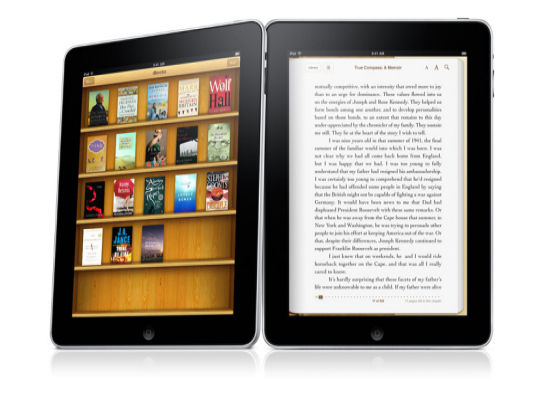 Did you know that the UCLA Library has access to thousands of e-books available for free? UCLA students, faculty, and staff can read all of these books online from your computer or mobile device. You can even download, highlight, and print many of these e-books.
Did you know that the UCLA Library has access to thousands of e-books available for free? UCLA students, faculty, and staff can read all of these books online from your computer or mobile device. You can even download, highlight, and print many of these e-books.
This guide will help you:
- Find e-books available via UCLA Library
- Access e-books from various mobile devices
- Find links to major e-book collections in various subject areas
UC Library Search
-
UC Library Search This link opens in a new window
UC Library Search is the unified discovery and borrowing system for all 10 UC Campuses. Select the UCLA Library Catalog scope to search holdings of materials owned by the UCLA Library and other UCLA collections, whether online or in print. Does not contain full-text articles or article citations. Select the Articles, books and more scope to search for materials in all 10 UC campuses. More information in this guide.
-
UCLA Library Catalog (excluding articles) This link opens in a new windowThe UCLA Library Catalog scope will search both print and e-books at the UCLA Library. After searching, you can post-limit to "Available online at UCLA" on the left-hand side of the search results.
Multidisciplinary E-book Collections
-
A&AePortal (Electronic Art and Architecture) This link opens in a new window
The Yale Art & Architecture ePortal is an authoritative e-book resource that features important works of scholarship in the history of art, architecture, decorative arts, photography, and design.
-
APA Handbooks in Psychology This link opens in a new windowFull text of multi-volume handbooks from the American Psychological Association. UCLA subscribes to most of the titles.
-
Architecture Library — Bloomsbury This link opens in a new windowBloomsbury Architecture Library is a leading digital resource for the study of architecture, urbanism, and interior design.
-
Bloomsbury Food Studies Archive This link opens in a new window
Bloomsbury is a leading publisher of forward-looking research, textbooks and reference works on food. This collection brings together titles from the archive which display in-depth scholarship on all aspects of food studies.
-
Cambridge Companions Online This link opens in a new windowIncludes Companions to Literature and Classics, Companions to Music, and Companions to Philosophy, Religion, and Culture.
-
Cambridge Histories Online This link opens in a new windowFull-text access to the complete 250-plus volumes of Cambridge Histories reference series. Provides political, economic, and social history, philosophy, and literature of selected countries and subjects. Continually updated with new volumes taken from the print series as soon as they become available.
-
Critical Collective This link opens in a new windowOnline initiative by art curator and critic Gayatri Sinha, working towards building knowledge in the visual and cinematic arts in India. Includes essays, e-books, and other writing about exhibitions, art history, and lens-based arts such as photography and film.
-
De Gruyter Brill E-books This link opens in a new window
UCLA Library owns selected e-book titles distributed by De Gruyter Brill. Additionally, the UC system has access to the backfile (1964-2013) of Duke University Press titles at De Gruyter, and Duke frontlist titles covering the years 2024-2026. The UC system also has access to e-books hosted on the platform from University of Chicago Press (2024-2025), Edinburgh UP (2025), and Stanford UP (2025).
-
Directory of Open Access Books2236 Academic peer-reviewed open access books from 75 publishers across all subjects.
-
Business Expert Press E-books This link opens in a new windowCollection of hundreds of business-related e-books written by experts for non-experts. Subject areas include marketing, human resource management, entrepreneurship, small business management, public relations, consumer behavior, and business ethics.
-
E-books on EBSCOhost This link opens in a new window
UCLA subscribes to about 1200 e-books on this site, mostly in the social sciences, humanities, and business. Full downloading requires creation of an EBSCOhost account.
-
Elsevier (ScienceDirect) E-books 2013-presentThis collection covers science, technology, and health sciences disciplines (excluding specialty medical titles). After searching, limit to Book Chapters.
-
Gale E-Books (formerly Gale Virtual Reference Library) This link opens in a new window
Online encyclopedias, dictionaries, and specialized reference sources, primarily in the social sciences and humanities.
-
HathiTrust Digital Library This link opens in a new windowA repository of scanned books contributed from academic institutions across the United States, including UCLA. Books still in copyright are scanned and searchable, but the full text scans will not become available online until their copyright expires.
-
JSTOR This link opens in a new window
Full text back issues of core scholarly journals, browsable and searchable across multiple disciplines. Coverage starts with first issue, with moving wall for most recent 3-5 years. UCLA has access to selected JSTOR e-books only. JSTOR also includes primary source collections, including images from Artstor.
-
MIT Press Direct E-books, 1943-2021 This link opens in a new windowThousands of e-books from MIT Press, including works in arts, architecture, humanities, social sciences, and sciences disciplines.
-
MIT Press Open Architecture and Urban StudiesDigital collection of classic and previously out-of-print architecture and urban studies books.
-
National Academies Press E-booksThe National Academies (National Academy of Sciences, National Academy of Engineering, Institute of Medicine, and National Research Council) e-books and reports are freely available online. Registration may be required to download PDF versions.
-
Open Library (Internet Archive) This link opens in a new windowAn open, editable library catalog that offers lending of online books. Open Library is a project of the non-profit Internet Archive, and has been funded in part by a grant from the California State Library and the Kahle/Austin Foundation. More information on use available online.
-
O'Reilly for Higher Education This link opens in a new window
OHE includes more than 38K computer science, engineering, business book titles from 200+ publishers, as well as video, case studies, expert playlists, audio books, and more. Includes pre-publication titles published by O'Reilly. Titles are HTML only. Replaces the Safari Tech Books Online collection.
Note: Access with Single Sign On after choosing University of California, Los Angeles from the list of institutions. Access is limited to current students, staff, and faculty at UC campuses. No community use.
-
OverDrive This link opens in a new window
UCLA Library offers a curated collection of e-books and audiobooks from OverDrive, and current issues of selected popular press magazines. Materials may be accessed through UC Library Search, UCLA’s OverDrive portal, or through the Libby app, which allows readers to use materials across their personal devices and offline.
-
Oxford Handbooks Online This link opens in a new windowOxford Handbooks, now a part of Oxford Academic, provide review articles which summarize and analyze current research and trends in a given discipline. UCLA subscribes to most Oxford Handbooks Online, excluding a few individual titles.
-
Oxford Reference This link opens in a new windowOxford University Press searchable versions of the latest edition of published dictionaries and encyclopedias. Online texts will be updated after new editions of the print monographs are published.
-
Oxford Research Encyclopedias This link opens in a new windowOxford Research Encyclopedias is a series of digital works that present peer-reviewed articles on a wide range of topics, such as Anthropology, Business and Management, Climate Science, Communication, Criminology, Economics, Education, Global Public Health, History, Linguistics, Literature, Planetary Science, Politics, Psychology and Religion.
-
Project Muse E-booksUCLA has access to Muse e-books published from 2017-present, plus a selected number of other e-book titles. Search and browse available books at this link.
-
ProQuest E-book Central This link opens in a new windowUCLA selectively licenses individual e-book titles from E-book Central. Titles are searchable from the ProQuest platform and in the UCLA Library Catalog. Formerly called ebrary.
-
Routledge Handbooks Online This link opens in a new windowHandbooks covering a wide range of humanities, social sciences, psychology and some science topics, published by Routledge, Ashgate and other imprints. Some CRC Press handbooks can also be accessed via this particular site.
-
SpringerLink This link opens in a new window
Immense array of books, chapters, conference proceedings and journal articles in the social sciences and sciences, published by Springer-Verlag. After searching, unclick Preview Only Content, whose materials are not under UCLA subscription. Advanced search enabled at wheel icon to right of search.
-
Standard E-booksA volunteer driven, not-for-profit project that produces new editions of public domain e-books that are lovingly formatted, open source, and free.
-
Taylor & Francis E-books This link opens in a new windowE-books from Routledge, Psychology Press, and Focal Press, mostly in the humanities, social sciences, and behavioral sciences. UCLA subscribes to only a small number of the available titles. Also includes the scientific, technical, and medical reference books formerly contained in CRCnetBASE. UCLA subscribes to only a small number of titles beyond the former CRC collection.
-
UC Press E-Books Collection, 1982-2004 This link opens in a new windowOnline access to over 2000 University of California Press books covering a range of topics. More recent online publications from UC Press can be searched for in the UCLA Library Catalog. On the Advanced Search screen, search for University of California Press in Publication Information and limit to online. Formerly eScholarship Editions.
-
UC Press Luminos This link opens in a new windowDownloadable open access e-books available from the University of California Press.
-
Wiley E-books 2011-presentIncludes books published 2011-present by Wiley books. Books designated as textbooks are not included, while selected books designated as reference works are available.
E-books at Other Campuses
E-books in their entirety cannot be loaned between universities, even between UC campuses. UCLA users are only able to access e-books which UCLA subscribes to. Your options for reading those books include:
- Recommend that the UCLA Library purchase the e-book. (Purchases are not guaranteed and are not automatic.)
- If you need only a chapter from an e-book held by another campus, you can submit an interlibrary loan request for that one part of the book.
- Request a print edition by interlibrary loan. (In UC Library Search click on "How to get it," login to your Library Account and click on Request through interlibrary loan.)
- Visit a library that has the e-book and use it on-site. (Public libraries like Los Angeles Public Library may allow remote access to anyone with a library card.)
- Purchase a personal copy from an e-book retailer that sells to individual accounts only. Retailers like Amazon Kindle do not sell e-books directly to libraries.
-
Interlibrary Loan (ILL)Instructions for making an interlibrary loan request for materials not located at UCLA.
Suggest a Purchase
 The UCLA Library is always looking for purchase requests from students, faculty, and staff. If you are unable to find an item you think the library should own, fill out the Purchase Recommendation Form or contact your subject librarian.
The UCLA Library is always looking for purchase requests from students, faculty, and staff. If you are unable to find an item you think the library should own, fill out the Purchase Recommendation Form or contact your subject librarian.
Make sure to indicate if you are specifically interested in the e-book version. It is also helpful for us to know if this is just for your individual research, or if access is being requested for an entire class.
