Off-campus Access
The Library's online subscription resources can always be accessed from computers and wireless networks on campus. However, off-campus access is restricted to current UCLA, students, faculty, and staff who have set up their computer using one of the following methods.
-
Virtual Private Networking (VPN)A program you can download and install, or use the built-in version on many computers or mobile devices. VPN software must be logged on manually before you access a restricted site, but works for all programs on your computer.
-
Bruin OnLine Proxy ServerA browser setting which will automatically divert you to a UCLA logon page when you first access a restricted site.
Why get set up for off-campus access? How do I do it?
Here's how and why a few of your fellow Bruins got set up for off-campus access:
VPN on Mac with Natalie
"I chose VPN for my mac because I need to be able to access the full text of articles on different browsers." - Natalie, Environmental Science
Download a UCLA VPN
"I chose VPN for my mac because I need to be able to access the full text of articles on different browsers." - Natalie, Environmental ScienceDownload a UCLA VPN
VPN on Windows with Michael
"I chose VPN because I like the security it provides and the control it gives me as a user to manually enable or disable it when I'm browsing online." - Michael, Public Affairs
Download a UCLA VPN
"I chose VPN because I like the security it provides and the control it gives me as a user to manually enable or disable it when I'm browsing online." - Michael, Public AffairsDownload a UCLA VPN
Additional Platforms
This quick introduction to searching for academic journal articles in databases will help you make your searches more efficient and more effective:
Avoiding plagiarism can be more tricky than it seems at first glance. Complete this activity to learn strategies for avoiding plagiarism.
Few of us can recall every detail and argument from academic articles - they’re packed with so much information! It’s best to create reading strategies that help you focus on comprehending the most essential elements of an academic article. Breaking Down Academic Articles is a webcomic tutorial that walks you through the most important aspects of an academic article, to help you prepare for class discussion on the article(s) or take away essential information from the article to support future research.
Note: a transcript for each slide can be located at the bottom of each slide. Click the button to preview transcript of slide for description of art in each panel and the script of tutorial guide.
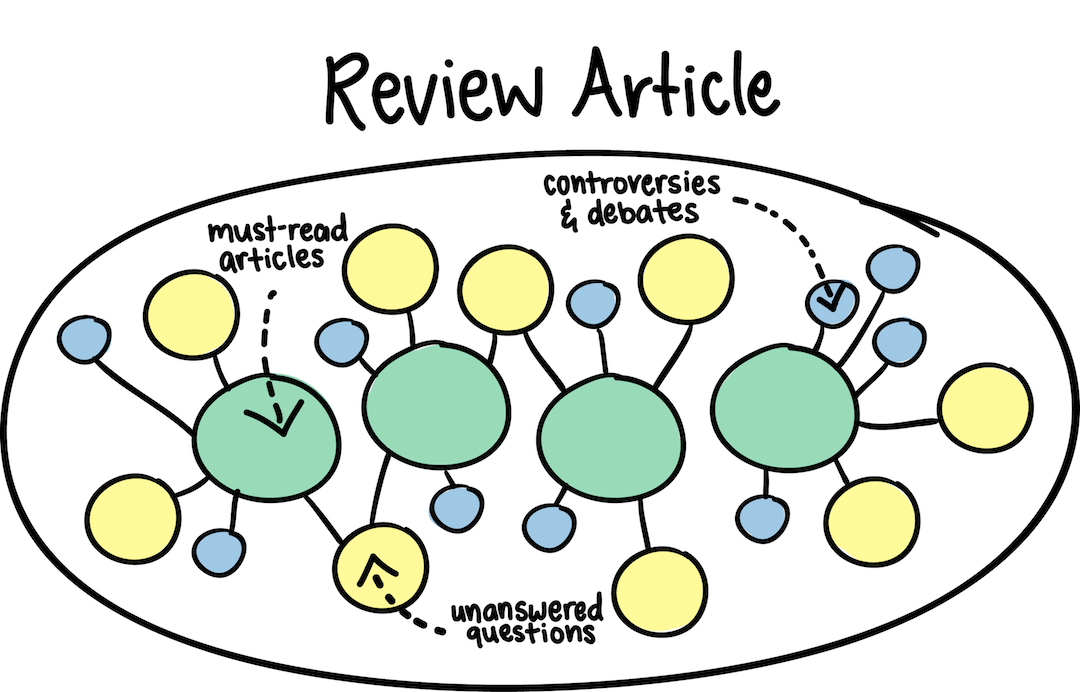
Looking for an efficient way to get a research overview on a topic? A review article is a great place to start.
A review article provides an analysis of the state of research on a set of related research questions. Review articles often: summarize key research findings, reference must-read articles, describe current areas of agreement as well as controversies and debates, point out gaps in knowledge and unanswered questions, suggest directions for future research.
Check out this quick overview of finding review articles in Web of Science, PubMed, Google Scholar, and more.
The Library's online subscription resources can always be accessed from computers and wireless networks on campus. However, off-campus access is restricted to current UCLA, students, faculty, and staff who have set up their computer using one of the following methods.
VPN on Mac with Natalie
"I chose VPN for my mac because I need to be able to access the full text of articles on different browsers." - Natalie, Environmental ScienceDownload a UCLA VPN
VPN on Windows with Michael
"I chose VPN because I like the security it provides and the control it gives me as a user to manually enable or disable it when I'm browsing online." - Michael, Public AffairsDownload a UCLA VPN
Additional Platforms
For more information:
-
UCLA OnLine Proxy ServerA simple browser setting which will automatically divert you to a UCLA logon page when you first access a restricted site.
-
Virtual Private Networking (VPN)A program you can download and install, or use the built-in version on many computers or mobile devices. VPN software must be logged on manually before you access a restricted site, but works for all programs on your computer.
A quick introduction to finding books at UCLA and other UC campuses using UC Library Search:
-
UC Library Search This link opens in a new window
UC Library Search is the unified discovery and borrowing system for all 10 UC Campuses. Select the UCLA Library Catalog scope to search holdings of materials owned by the UCLA Library and other UCLA collections, whether online or in print. Does not contain full-text articles or article citations. Select the Articles, books and more scope to search for materials in all 10 UC campuses. More information in this guide.
This quick tutorial and the accompanying handout (PDF) offer step-by-step instructions for finding and accessing thousands of e-Books.
The Library's online subscription resources can always be accessed from computers and wireless networks on campus. However, off-campus access is restricted to current UCLA, students, faculty, and staff who have set up their computer using one of the following methods.
VPN on Mac with Natalie
"I chose VPN for my mac because I need to be able to access the full text of articles on different browsers." - Natalie, Environmental ScienceDownload a UCLA VPN
VPN on Windows with Michael
"I chose VPN because I like the security it provides and the control it gives me as a user to manually enable or disable it when I'm browsing online." - Michael, Public AffairsDownload a UCLA VPN
Additional Platforms
For more information:
-
Bruin OnLine Proxy ServerA browser setting which will automatically divert you to a UCLA logon page when you first access a restricted site.
-
Virtual Private Networking (VPN)A program you can download and install, or use the built-in version on many computers or mobile devices. VPN software must be logged on manually before you access a restricted site, but works for all programs on your computer.
Get Ready to Research
Research Assignment Planner
Tired of writing your paper the night before it's due? This Research Assignment Planner will help you break down your assignment into manageable deadlines, track your progress, and connect with campus resources.
To give it a try just open up the planner and follow the instructions to make a copy into your Google Drive account: http://bit.ly/paper-planner. Then, input the due date of one of your upcoming assignments and get started!
Mapping out Your Research Questions
Turn Your Questions into Keywords
Search Experimentally
Introduction to Zotero Online Workshop
Academic Reading Strategies
Planning your reading session can improve your reading efficiency by preventing distraction and burnout.
- Gauge the quantity of reading and the time you have to read it.
- Be honest with yourself about how long your attention span is and how interested you are in the text.
- Schedule breaks or give yourself rewards every few pages or minutes during long reading sessions.
- Find a suitable reading environment. You can reserve study rooms here in the library or residential halls.
This strategy will ensure that you acquire relevant knowledge as you read a textbook or journal article.
- Restate section headings as questions. For example, a section heading titled, “Youth Social Media Use” could be turned into, “How do youth in different communities use social media?
- As you read and take notes, keep your question in mind. Write down information that answers the question.
- In the end, you should be able to summarize the answer to your question.
- You may need to revise your question if the content doesn't match up.
Summarizing content in your own words ensures that you have understood the text and helps you remember what you’ve read.
- Whenever you encounter an important concept, paraphrase it in your notes or outline.
- Avoid summarizing using the exact words in the text, taking notes verbatim is not nearly as effective as writing in your own words.
- A few words or a sentence will suffice for each summary.
Taking notes that are tailored to your assignment will save you time and effort.
- Ask yourself, “How will I be asked to demonstrate my knowledge of the text?”
- If the answer is a multiple-choice exam, make sure you’re keeping track of important terms and facts.
- If the answer is an essay, look out for useful quotes or themes.
- If you are expected to discuss the text in section, take down some of your questions and thoughts on the text.
- Structure your notes so that you will be able to access the important information when the time comes to demonstrate your knowledge.
Creating a key of symbols for annotating can help you make meaningful annotations that you can reference in the future.
- For example, a star might denote a main idea. Or a square might denote a connection to another text.
- Your key of symbols will vary from text to text, depending on what you are looking for!
- Avoid just highlighting or underlining— instead, make annotations that demonstrate and advance your understanding of the text.
Figuring out what information you need from a reading is an important first step! It can help you know when to speed up and when to slow down and dive deeper into the reading.
- Slow down your reading when you encounter unfamiliar ideas or new information that seems particularly relevant to your class or research context.
- Increase speed when you encounter ideas that you are familiar with or that don’t pertain to your research context or class.
- You can use key phrases to identify when to change your speed. For example, if you already understand the concept, you can speed up when you see the phrase “for example.” But you might want to slow down when you see something like “Conversely” which indicates a shift or new perspective.
Designate a symbol, highlighter color, or other marker that you can use to make note of bits of text that you don’t understand or want more clarification on.
- Make note of what you don’t understand… Then try to move on!
- Don’t get bogged down by uncertainties—this can hinder your ability to comprehend the text as a whole.
- It’s possible your question gets answered later on in the text! But if not, consider visiting your professor or TA to resolve your questions that you cannot answer using the text.
Integrating Citations
Deconstructing the Elevator Speech
Click on the floor buttons for tips on each step!
Entering Research Workshops
Breaking Down Academic Articles
Search Strategy Builder
The Search Strategy Builder is a tool designed to generate your list of keywords into meaningful strings of search terms (using Boolean logic) to help you cast a wide search net for as many relevant sources possible. While it is not a database and is not designed to input a search, you should be able to cut and paste the results into most database search boxes.
Collecting and Citing Sources
Research and Academics Glossary
Overcoming Writer's Block
Primary Source Analysis
Navigating UC Library Search
-
UC Library Search This link opens in a new window
UC Library Search is the unified discovery and borrowing system for all 10 UC Campuses. Select the UCLA Library Catalog scope to search holdings of materials owned by the UCLA Library and other UCLA collections, whether online or in print. Does not contain full-text articles or article citations. Select the Articles, books and more scope to search for materials in all 10 UC campuses. More information in this guide.