UCLA Brand Identity Information
UCLA has a very specific brand identity. Though you're not designing official marketing materials for the University, you're still representing your campus with your poster.
You can acknowledge UCLA by using a logo on your poster, which should be placed in either the top left or top right corner. Alternatively, you may want to use the logo of your school or program (e.g. the Fielding School of Public Health), or you may want to use two logos - one in each corner.
Colors - Best Practices
Don't -
- Use very bright colors, such as neon shades.
- Use multiple primary colors.
- Use more than 3 or 4 colors total.
- Use images or patterns as backgrounds.
Do -
- Use muted or light shades for a professional background color.
- Make sure there is enough contrast between your text and background colors.
Advanced Colors in Powerpoint
With a shape (or some text) selected in Powerpoint, click the Format tab and choose either Shape Fill or Text Fill. Then choose "More Fill Colors."
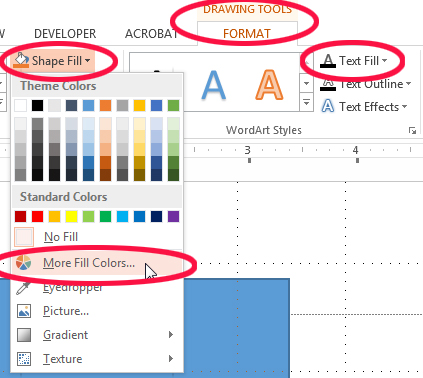
This will bring up the Colors window. Click the Custom tab to select or input the RGB code for a custom color.

Images - Best Practices
Be careful to check your images to make sure that the resolution is appropriate for your large format poster. Sometimes images that look great on the web are much to small to print at 36x48". Use the Zoom button in Powerpoint (in the View tab) to look at your poster at 100% scale. Do your images still look good?
Here's an example of what can go wrong. This image was downloaded from the web:

After resizing it to fit onto a large poster, it becomes pixelated, and will print out very blurry (click to see the whole thing):
It's very important to use high-resolution images, especially for logos. Check out the UCLA brand identity box on this page for information on how you can download high-resolution, official UCLA logos.
Image Editing Resources
-
GIMP TutorialsGIMP is an free, open source photo editing program.
