Article Search Tips
This quick introduction to searching for academic journal articles in databases will help you make your searches more efficient and more effective:
Avoiding plagiarism can be more tricky than it seems at first glance. Complete this activity to learn strategies for avoiding plagiarism.
Few of us can recall every detail and argument from academic articles - they’re packed with so much information! It’s best to create reading strategies that help you focus on comprehending the most essential elements of an academic article. Breaking Down Academic Articles is a webcomic tutorial that walks you through the most important aspects of an academic article, to help you prepare for class discussion on the article(s) or take away essential information from the article to support future research.
Note: a transcript for each slide can be located at the bottom of each slide. Click the button to preview transcript of slide for description of art in each panel and the script of tutorial guide.
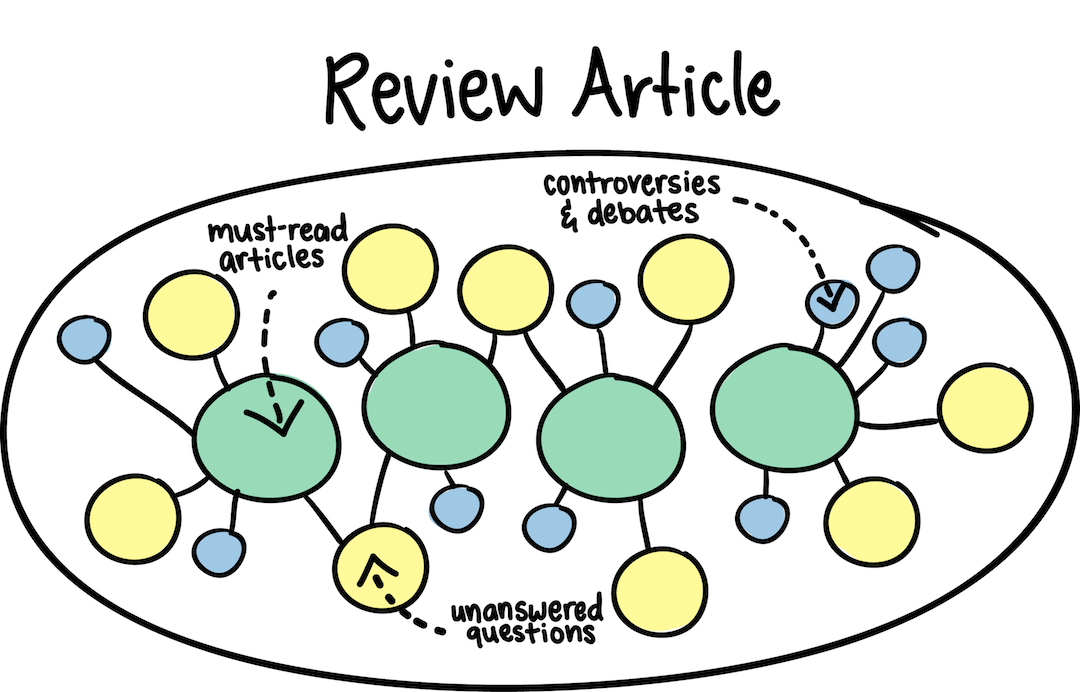
Looking for an efficient way to get a research overview on a topic? A review article is a great place to start.
A review article provides an analysis of the state of research on a set of related research questions. Review articles often: summarize key research findings, reference must-read articles, describe current areas of agreement as well as controversies and debates, point out gaps in knowledge and unanswered questions, suggest directions for future research.
Check out this quick overview of finding review articles in Web of Science, PubMed, Google Scholar, and more.
The Library's online subscription resources can always be accessed from computers and wireless networks on campus. However, off-campus access is restricted to current UCLA, students, faculty, and staff who have set up their computer using one of the following methods.
VPN on Mac with Natalie
"I chose VPN for my mac because I need to be able to access the full text of articles on different browsers." - Natalie, Environmental ScienceDownload a UCLA VPN
VPN on Windows with Michael
"I chose VPN because I like the security it provides and the control it gives me as a user to manually enable or disable it when I'm browsing online." - Michael, Public AffairsDownload a UCLA VPN
Additional Platforms
For more information:
- UCLA OnLine Proxy ServerA simple browser setting which will automatically divert you to a UCLA logon page when you first access a restricted site.
- Virtual Private Networking (VPN)A program you can download and install, or use the built-in version on many computers or mobile devices. VPN software must be logged on manually before you access a restricted site, but works for all programs on your computer.
Scholarly v. Popular
- Anatomy of a Scholarly ArticleInteractive display of the key elements of a scholarly journal article.
- Here is a short video explaining PEER REVIEW.
Searching for Articles in Journals
Start with a keyword search using words relevant to your topic. When you see some articles that look interesting, click on the title to see the complete citation. If there are subject terms or descriptors, click on those that seem related to your topic to get other articles on the subject.
Searching for Journal Titles
If the item you find does not have full text online, copy the title of the journal or book and search for it in the UCLA Library Catalog. Paste the title into the Search for box and select Journal Title (Start of) or Title (Start of) from the drop-down menu. Select your title from the list and see if UCLA owns the item you seek. If there is an ONLINE ACCESS link, you can find the full text online.
Finding Full Text
 is your link to full-text! Note that some sources only index journal articles—they don't actually have the full text. Use the gold UC-eLinks button to find the full text or search for the journal title in the UCLA Library Catalog.
is your link to full-text! Note that some sources only index journal articles—they don't actually have the full text. Use the gold UC-eLinks button to find the full text or search for the journal title in the UCLA Library Catalog.